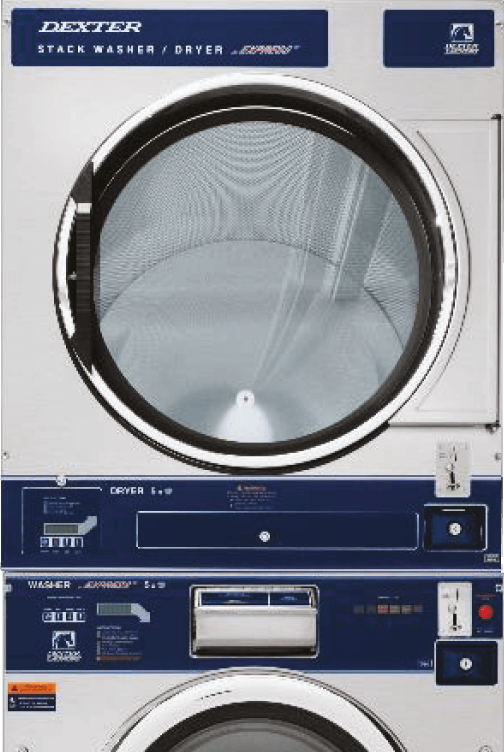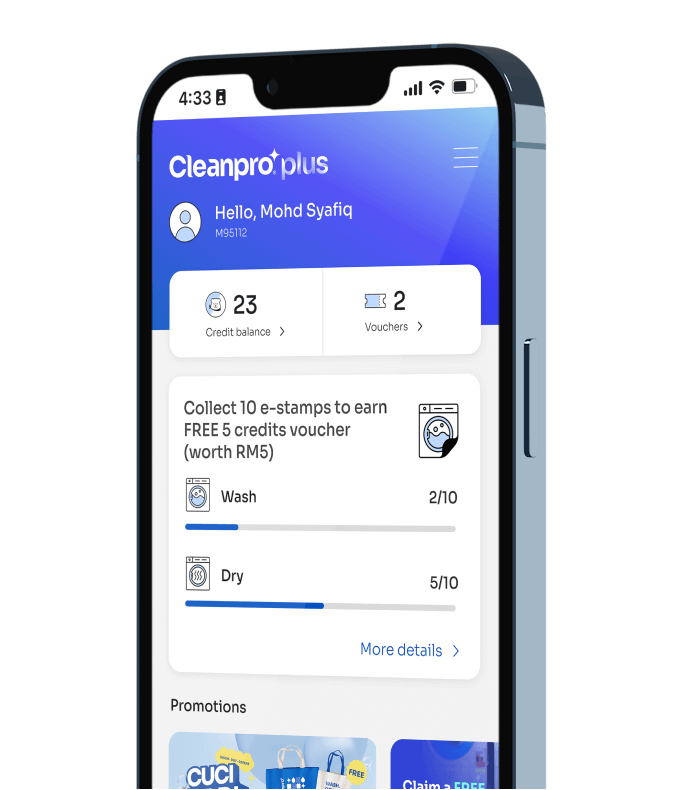How to use the Dexter Washer
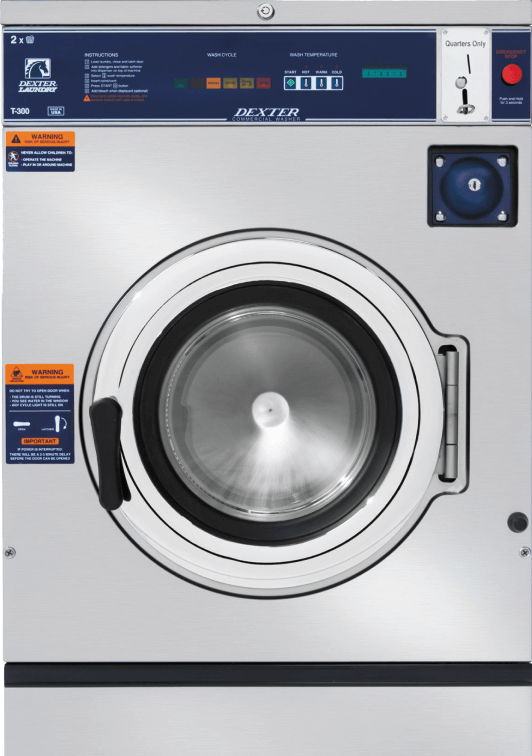
Content
From laundry loading to machine settings, we are here to make your laundry experience hassle-free. Dive in and ease your laundry journey with our detailed Dexter washing machine tutorials.

Step 1: Load your laundry
Place your laundry in the drum. Avoid overloading beyond the indicated line on the machine to ensure thorough washing and prevent issues during the wash cycle. Ensure the washer door is securely closed and locked before proceeding to the next step.

Step 2: Select wash temperature
- Hot temperature is ideal for heavily soiled items and whites, hot water effectively breaks down stains and kills germs.
- Warm temperature is a balanced option for efficient cleaning that's gentle on fabrics. Suitable for coloured clothes that need a thorough clean.
- Cold temperature is ideal for delicate fabrics and especially suitable for dark-coloured clothes, as it helps prevent colour fading during washing.
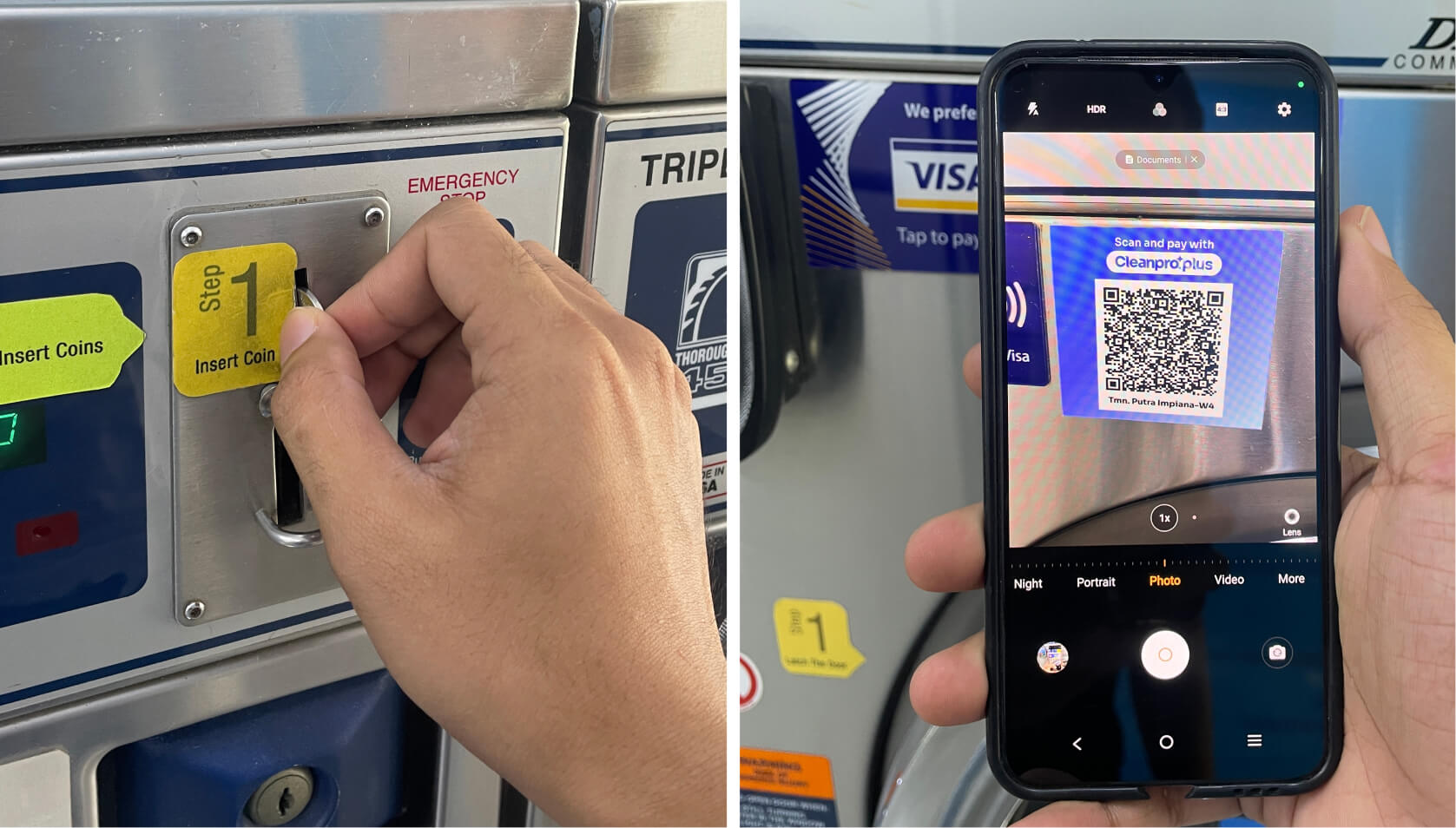
Step 3: Make payment
For cashless payment via Cleanpro Plus, scan the QR code on the machine to launch the web app. Top up your wallet to ensure a sufficient amount of credits. If paying by token/coin, insert the required amount into coin slot. Use the coin exchange machine available in the outlet if you require change for your coins or tokens.

Step 4: Press “START” button
Once you have loaded your laundry, selected your settings, and made the payment, proceed to initiate the washing cycle by pressing "START" on the machine. If the machine still hasn't started, please check if the door is fully closed.

All set! Collect your laundry & dry.
Cleanpro Plus users will be notified as soon as the washing cycle is over. When the machine timer indicates the end of the washing cycle, unlock the door and collect your freshly washed laundry. Handle your fabrics with care to preserve their freshness.
You may then move on to the dryer machine to dry your laundry load. Learn how to use Dexter dryers here how to use the Dexter Dryer
Categories
- Washer Guides
- Dryer Guides
- Cleanpro Plus Guides